HOW TO SEND FLOWERS/RINGS TO CLIENT
- CA$HOUT EMPIRE
- Nov 10, 2021
- 1 min read
Clear your browser data + cache or better use a new browser.
Turn On Your HMA and choose any US state (NY, PA, GA, NJ, WA, CA) are Best.
Change your system Time zone to that of the HMA Location IP time zone [Eg. California is PDT +7]
Go to whoer.net to see your Anonymity level if It's not 100% work it Out to be 100% by checking if the Time zone matches or Change the location.
Now buy your card.
Buy the card matching your HMA Location State + City [Eg. if Your HMA Location is California, San Jose then you'll search for California, San Jose card]
Buy [Mastercard or American Express] or You'll buy the card by BIN Search and later find the IP For That Location (That's Best but You may not get the VPN IP or Socks For Such location: which is no Problem)
Now go to hotmail and create an email Account Using the card holder's details.
Sign Up a Shop Account with the Newly created Email Account here: (http://www.1800flowers.com) here: (www.800florals.com) or here (www.fiftyflowers.com)
Now Search your Taste of flower and checkout with your drop as Shipping address.
100% Success (Unless Card invalid or Low balance)

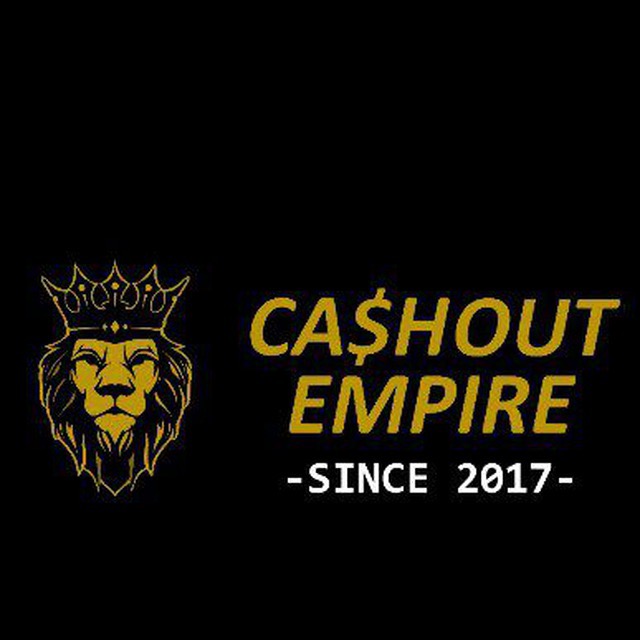


![⚡️[PAID LEAK]⭐ STEAL BINANCE FUNDS AND CASHOUT DAILY ❄️ STEP BY STEP GUIDE](https://static.wixstatic.com/media/08d379_b69ac612d308469aa15f776bf81412ec~mv2.jpeg/v1/fill/w_980,h_587,al_c,q_85,usm_0.66_1.00_0.01,enc_avif,quality_auto/08d379_b69ac612d308469aa15f776bf81412ec~mv2.jpeg)


Comments